Track Everything with the Dental Marketing Calendar
Scheduling all of your dental marketing campaigns can be a daunting task. With so many marketing channels you can utilize for your practice, it can be challenging to remember what promotion is running and when it is beginning and ending. Dental Practice Pro cloud based business management dashboard provides you with a dental marketing calendar, designed to keep you and your staff on schedule.
Schedule Dental Marketing Campaigns in Just a Few Clicks
Streamline scheduling all of your dental marketing campaigns with Dental Practice Pro’s Dental Marketing Calendar. Not sure where to get started? Here is how to you can utilize the dental marketing calendar within your dental practice.
Categories
Color-coded categories allow you to quickly glance at your calendar to easily locate when your campaign will be active. The pre-set color-coded categories are being On Hold Messages Marketing (red), Print Marketing (purple), Web Marketing (blue), Media Marketing (green), Event Marketing (yellow), and a Custom category where you can choose the color. Dental Practice Pro’s dental marketing calendar allows you to create custom categories for any type of marketing campaign you wish to run for your practice.
Scheduling
To add a campaign to your calendar the first thing to do is to click on a category. Let’s take the Print Marketing Category for example. Clicking on the purple “Add Print Marketing” button shall open up a window where you can select the time and dates that your print marketing campaign will run. Then, fill in the title such as “Free Teeth Whitening Postcard” and add a description, which can be any details about the promotion. Adding a detailed description will provide the necessary info about the advertisement to anyone you wish to tag in the calendar entry.
Tagging Attendees
The next step is to tag the attendees. Any other users of Dental Practice Pro within your dental practice with whom you would like to share the calendar information, will see the campaign on their calendar. If any of your staff needs to be made aware of the campaign, by tagging them, you can always keep them in the know.
Attaching Files
Have a preview of the artwork for your campaign? You can attach files to your calendar entry. All of the users, or “attendees” you have tagged will be able to view the artwork, and know what the advertisement entails. This will add an extra level of reassurance that your staff is aware of the dental marketing campaigns you have put in place for your practice.
Written by Nicole Romano
Marketing Manager, DPP Inc.
877-651-8563
http://www.dentalpracticepro.com
© Dental Practice Pro, DPP Inc.